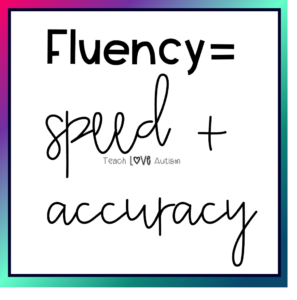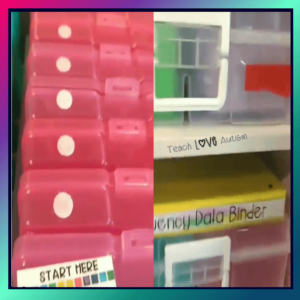Fluency Station in your Special Education Classroom
Sharing is caring!
In the previous blog post, I discussed how to compile all the materials in order to run a fluency station in your special education classroom. Here are some tips on how to run the station, how to train a paraprofessional if you would like them to run it, and how to take data. Some of this I covered in this video here.
I learned through reading the blogs and watching the training videos from The Autism Helper. Sasha is the one that inspired me to use this station in my classroom and has tons of information on how to do it as well!
Running a Fluency Station in Your Special Education Classroom:
The first thing that I always make sure of is that you have all the materials you need ready to go. So, I always have:
-Data Binder
-Card Sets
-Pencil
-Timer
-Reinforcers
Once I have all this set out we are ready to get started. I always suggest using a system to keep track of where you are on the card sets. I explained in my previous blog how I used Velcro and a simple “start here” label to help keep track of the cards that were done previously.
How I use the cards?
I have about 8-10 card sets picked out for each student but, usually get through 3-4 in a 15-minute work session. This includes assessing the student, taking the data, and giving them reinforcement. Then do it over again with each set. So, by using the start here label on the card sets when I go to work with that student I know where I left off. You could also label your datasheet, or even clip the pages so the one you get to is the set for that session.
Assessment
Then I assess the student. You know your students best and there are some skills that are best to not set a timer for. I would not set a timer for a student that was learning a new skill. This was also helpful for learning to use a device for communication to tact or label vocabulary. I would set a timer for a student that I wanted to get better at reading sight word flashcards or math facts.
To start the session, I hold up the card, and I may read something that is on the card or just show it to the student. Let’s say they are working on sight words. I would show the student the card with the sight word on it and give them about 3 seconds to say the word on the card.
Make it Fun
If they get it correct I put it in a pile to the right face down. If they get it incorrect, I will put it in the pile to the left face down. I also consider no response incorrect. I keep this routine the same for every student. We try to get through as many cards as we can and I do not correct the student or tell them the answer during the timing. We just keep this session moving till the timer goes off.
Once the timer goes off I give the student their reinforcement, whether it is a toy, an edible, or something like an iPad. I use the time that the student is busy to write down their scores for correct and incorrect in the table of my datasheet.
After that, for the sake of helping my students increase their scores, I go over with them the ones that they got wrong. I usually use an error correction procedure. The Autism Helper really lays out the whole process for how I do this in my classroom.

Then I move onto the next set of cards and repeat the process.
What about for students that are non-verbal? Here is another video from The Autism Helper on how to do it as well.

Training Others to Run this Station:

The one thing that is great about this system is that it is the same almost every time. You follow the same steps, you use the same routines and you take the data the same. This means that it is really easy to train someone else how to run it. I have had a different person run it every time.
This means I have had to train different people every time. It has still worked well. The procedures are so simple to follow and by using the videos, you can show the para what you expect them to do.
Plan ahead
I take time at the beginning of the school year to model for them with each student in the class how I want the station to run. Each student is different in how they will behave, interact, and answer your questions or prompts.
It is important to make sure that you show what you expect and don’t just stick your staff in the station without the proper support and training. I also check in with my para periodically throughout the school year to make sure things are running smoothly and I also collect data frequently.
Taking Data:
This would be the most important part of the entire station. Taking data gives you information on how the student is progressing, it tells the person that is running the station how the student is progressing, and sometimes depending on the student, it can motivate them.

Data tracking can be fun
If you don’t take data from this station then you are ultimately having the student and the person running the station doing it for “fun”. We want to make everything meaningful in our classrooms so the idea of not having the data to show how meaningful this station is wasting everyone’s time. The greatest thing about this station is the amount of data you can collect in such a small period of time. You can assess multiple skills and get a good understanding of if the students are making progress. Here is a set of FREE data sheets that I have created to help with that.
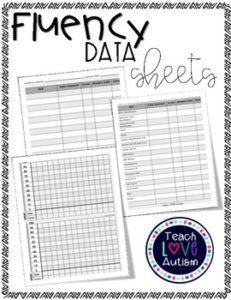 |
| Here is a link to the FB live I did and at the end, I modeled how to use these sheets in sessions. |