What is E-Learning or Distance Learning?
Sharing is caring!
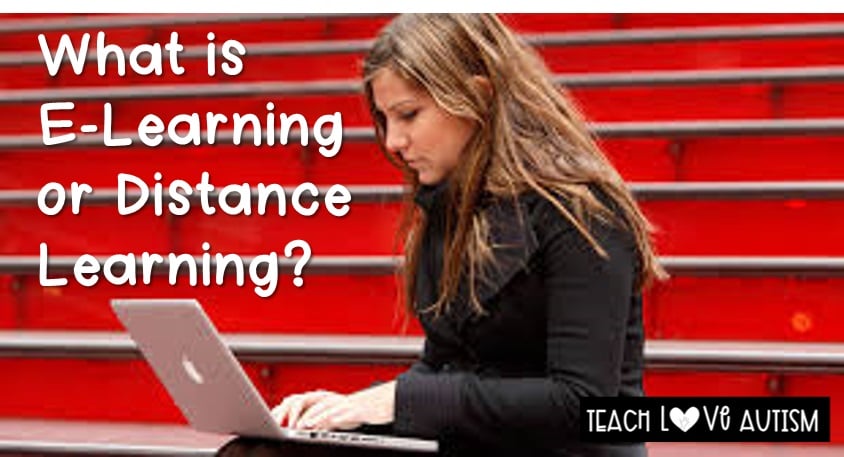
I think it’s safe to say that most school districts in North America, if not the world, are transitioning into some form of e-learning or distance learning. When there is crisis or natural disasters many schools need to take the steps to help protect our students and families.
Now a lot of teachers are wondering, “How am I going to make this work? Or they’re thinking How do I translate what I was going to do in the classroom into something the students can do at home?“
Many of us save our favorite units and activities for the last portion of the year, so I’m sure many teachers are disappointed that they aren’t able to teach their favorite lessons. But, there are ways to make e-learning and distance learning fun. Before we get into that, let’s first talk about what e-learning and distance learning actually mean.
E-learning or distance learning are terms being used interchangeably because they essentially mean the same thing. E-learning is learning that happens on an electronic device, like a computer or tablet. Distance learning is learning that takes places outside of a conventional school.
Even though we don’t get to be physically present with our students, there are still awesome ways for us to be engaged with our students. So this blog post is all about ways to help our students.
E-Learning for Elementary Students

Here are some ideas of ways you can engage with your students:
- Take videos of yourself reading a story to the students. Even though you can’t see your students’ faces, you can still make their day. Children’ long to hear familiar voices. How awesome would it be if they could see you and hear you reading a story to them. You could embed the video into a blog, create a Youtube channel, or send an email to your students.
- Take a video of you doing a science experiment. You could treat it kind of like a cooking show, where you give the students step-by-step instructions so they can follow along and do the experiment with you.
- Use Boom Learning to assign interactive materials to students. I sell ones specific to my classroom that you can see here.
- Use an online Portfolio like SeeSaw or ClassDojo so students can take pictures of their work. And you can give them direct feedback on it.
- So many websites are giving free subscriptions to their resources.
- Epic: This is a huge library of online books for kids to read. Teachers can assign books to students and monitor their progress remotely.
- Reading A-Z: This is another huge library of online books for kids to read. The kids can also record themselves reading the books so the teacher can listen and assess the students’ reading skills.
- MysteryScience: This website has fantastic videos and resources for kids to do at home. The science lessons match the Common Core Standards and the lessons give step-by-step directions for how to do each science activity.
- Brain Pop: This website is awesome and has amazing resources for kids to use.
- Vooks: This site has video books that students can view and watch interact with! Some of my favorite from my elementary teaching days are on there!
E-Learning for Middle and High School Students

Here are some ideas of ways you can engage with your students:
- Implement Google Classroom: this is a learning management system which will help to keep your students organized. It will also allow you to see the assignments your students are working on and give them feedback in real time.
- Enable Caption Ability (https://support.google.com/docs/answer/9109474?hl=en) to help ESL students or deaf students.
- Use a program like Screencastify to make videos that will automatically sync with Google Classroom.
- Use Zoom so students can see you and their classmates during a lesson.
- PBS LearningMedia is helping Middle and High School students during this time as well. They have programs to help students practice various skills and techniques.
Ideas for Students with Disabilities
Distance Learning has the very real possibility of letting some students slip through the cracks, especially our precious students with disabilities. It might seem hard for teachers to accurately assess these students’ understanding from afar. And parents are likely feeling overwhelmed with how to support.
Here are just a few suggestions of how to make distance education successful for special education students:
- As mentioned above, enable Caption Ability to help ESL students and deaf students.
- Implement Boom cards. These are easy to differentiate for students and they are engaging for all learners. I’ve got ones perfect for this population of students HERE.
- Help your students use dictation programs on their computer so they don’t become overwhelmed with typing.
- Mail home a packet of materials for students so they have physical paper and tools to manipulate. Then have their parents take pictures or videos so you can assess their understanding.
- Send home work task bins, file folders, and adapted books that are familiar to students from the classroom to use! I have a ton of these types of materials you can read about for FREE HERE!
Distance Learning is new for so many of us. It is definitely a steep learning curve. We are all trying our best and trying to stay afloat. Let’s help each other out and share our best practices. If you have anything you would like to add, comment below so others can benefit from your ideas.



