Boom Learning 101 – What is it?
Sharing is caring!

Today I’m going to share with you a new website I’m using called Boom Learning. This blog is loaded with information about the site and tips for how you can get started with using this amazing resource in your classroom or home!
Boom Learning is providing great options for e-learning or distance learning. If you’re interested in learning about other types of resources that are great for distance or e-learning check out my blog post here.
It’s never been easier to go digital and paperless with Boom Learning. My brain literally exploded with ideas of how to make this work in my classroom. Boom Cards are also compatible with Google Classroom and Google Apps, so, if you use those platforms, keep reading!
A set of Boom Cards is called a Boom Deck. Boom Cards are digital (this means hosted on their website), self-checking (which means it takes the data for you) task cards.
New to Boom Learning?
For teachers and parents new to Boom Learning, you can receive a free upgraded account through June 2020 that gives you access to the premium student performance reports and all that great data. You can always find an up-to-date free trial offer and all of the details at this web page.
Moreover, you can create on Boom Learning for your own classroom or child without having to buy decks if that’s something you are into too!
You can preview and play 4 cards from ANY deck for free. You can also access a lot of Boom Decks that are offered for free. So far, I’ve added this FREE Boom Deck to my Boom Learning resources:
In addition to that, some Boom Decks include voice overs and audio (perhaps students can have a card read aloud or a sound played). Boom Cards are designed with multiple choices, open-ended answers, move-able pieces, and clickable buttons.
Account Made, Let’s Play!

Once your account is setup you can get your students into the system, assign decks, and get students engaged and playing super fast! Boom Decks can be played in two ways:
Fast Play: With your free account, you have unlimited access to play any purchased or free Boom Cards through an interactive whiteboard, tablet, or other device. In Fast Play, you are unable to record student progress. In addition, with a free account, you can create 5 students (think, 5 groups with differentiated assignments assigned to each. This works well in stations where you can have students access the activities they need to practice).
Sending Hyperplay Links or Assigning to Students: You can send Boom Cards to individual students or groups of students. This can provide differentiation for your students which I find super exciting for my classroom!
Accessing Boom Learning
It should be noted that once you access a Boom Deck, it is in your “library” forever. You will always have free access to assign and play your Boom Decks in “Fast Play” mode. Fast Play mode is perfect for modeling on an interactive whiteboard, and playing whole group, in partners, or small groups.
BOOM LEARNING AND OTHER APPS: The Boom Learning is app available for Apple products , Chrome Books/android devices, and Kindle.
Additionally, you can also add Boom Cards to your assignments for students in Google Classroom. Check out this video here to see how it’s done!
Purchasing Boom Decks- 2 WAYS!
Last but not least, you can see my Boom Decks on the Boom website or you can purchase Boom Decks through my store. When you purchase from Teachers Pay Teachers, you’ll download a PDF that includes directions. They will help you setup a Boom Learning account and a link to the Boom Deck you have purchased.
Boom cards have provided another opportunity for my students to work on reinforcing skills they can do independently, and also work on skills they are trying to master.
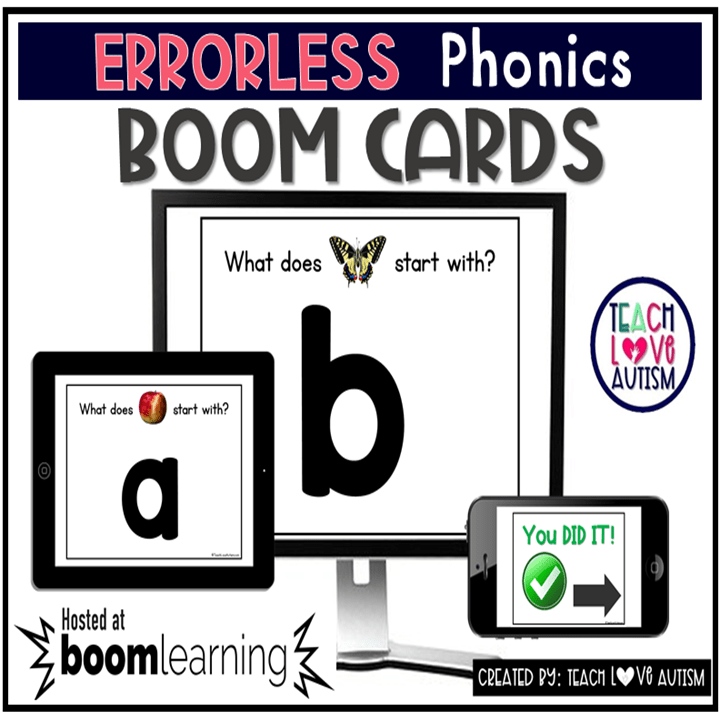
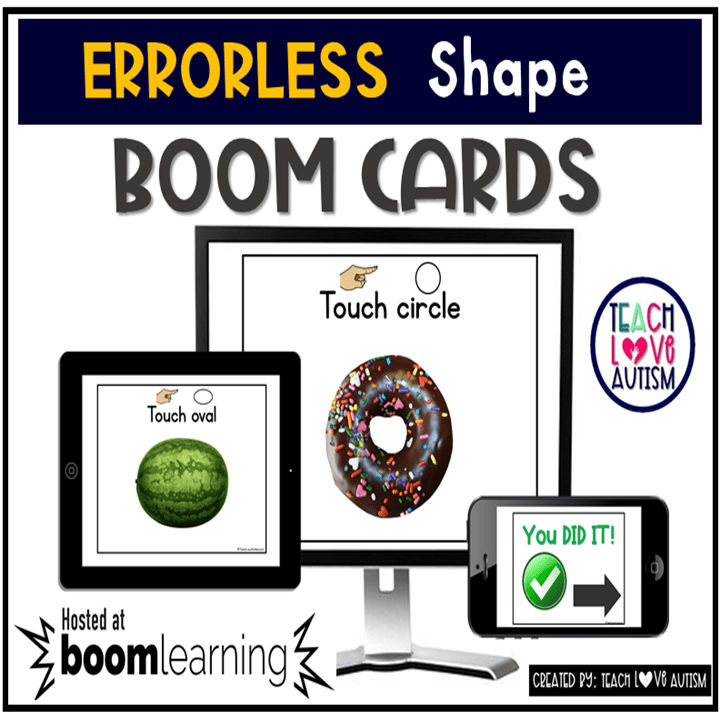


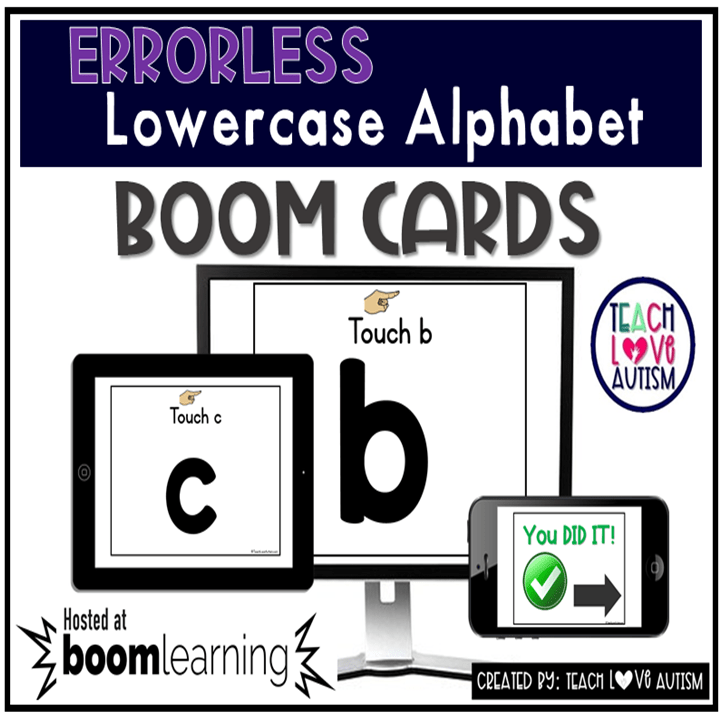
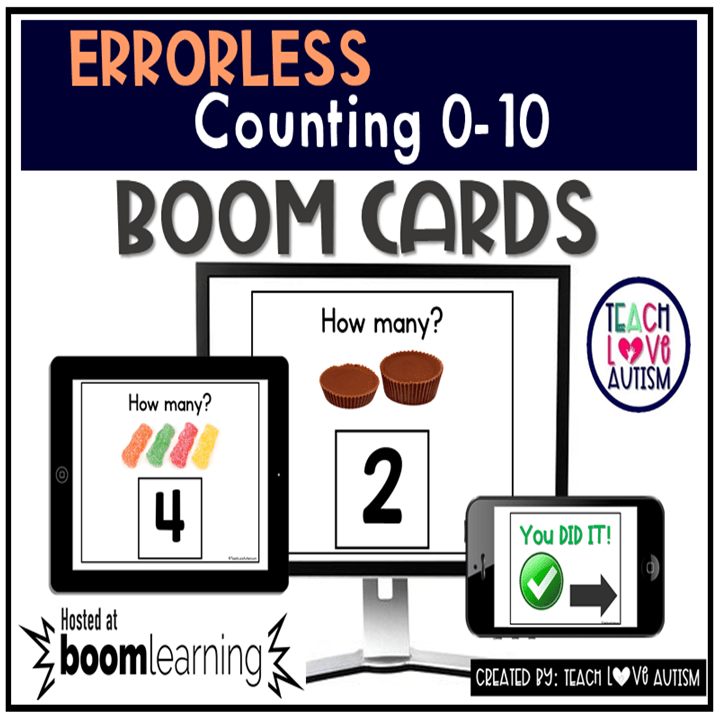
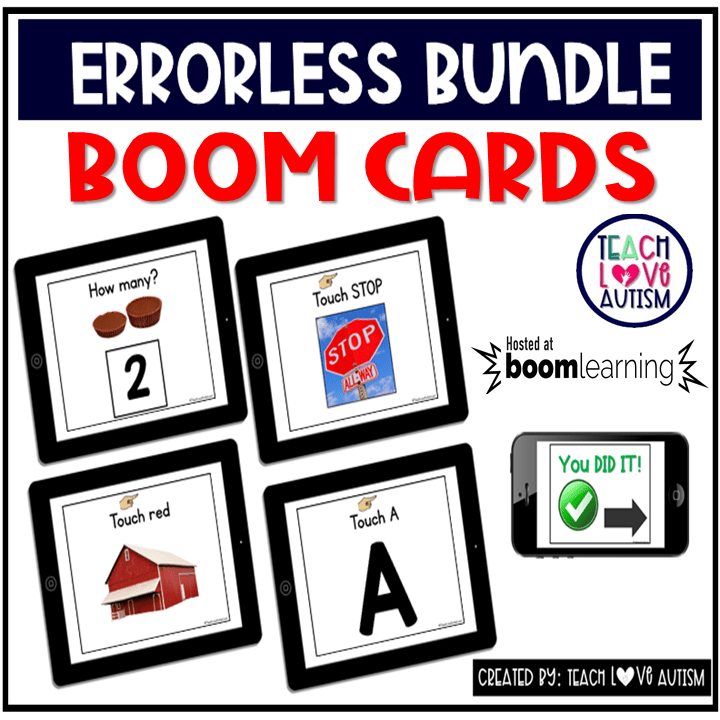

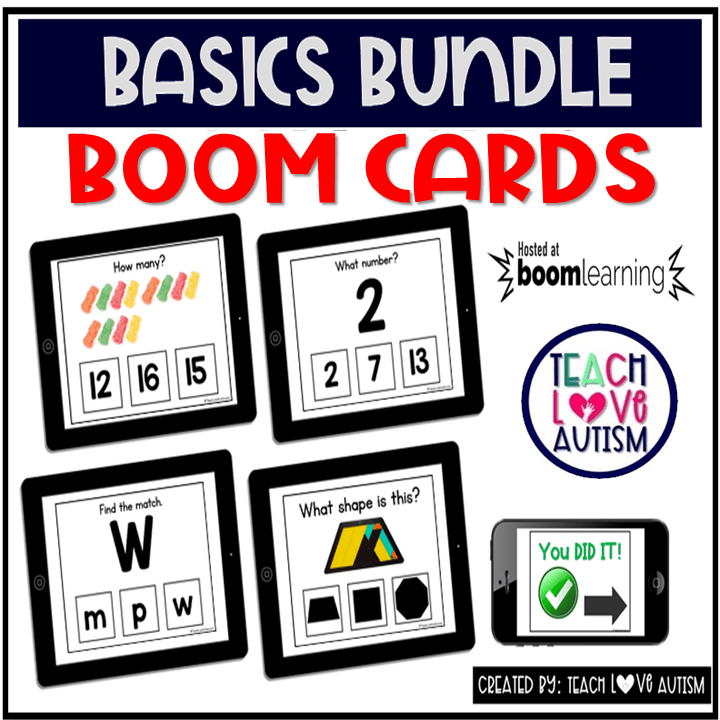
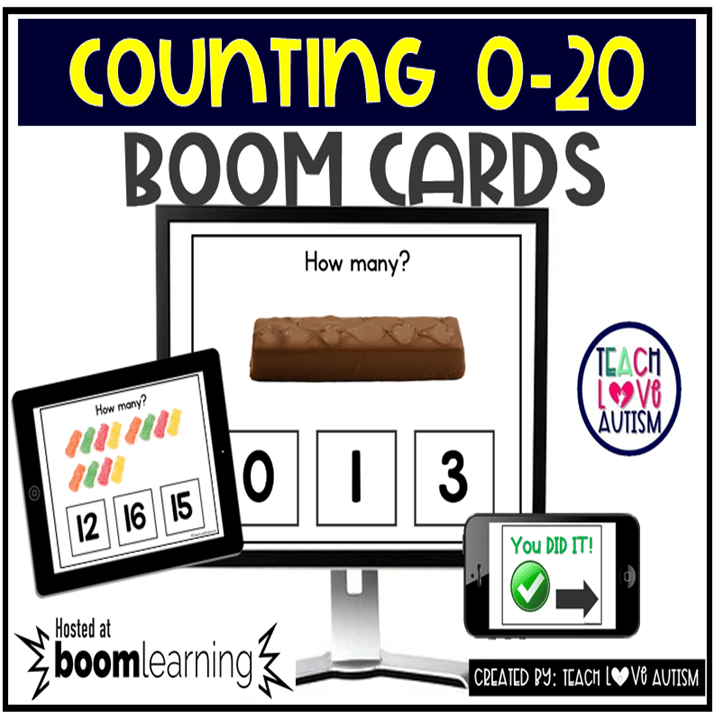
Click here to go to my store on Boom and check out some of these options!



