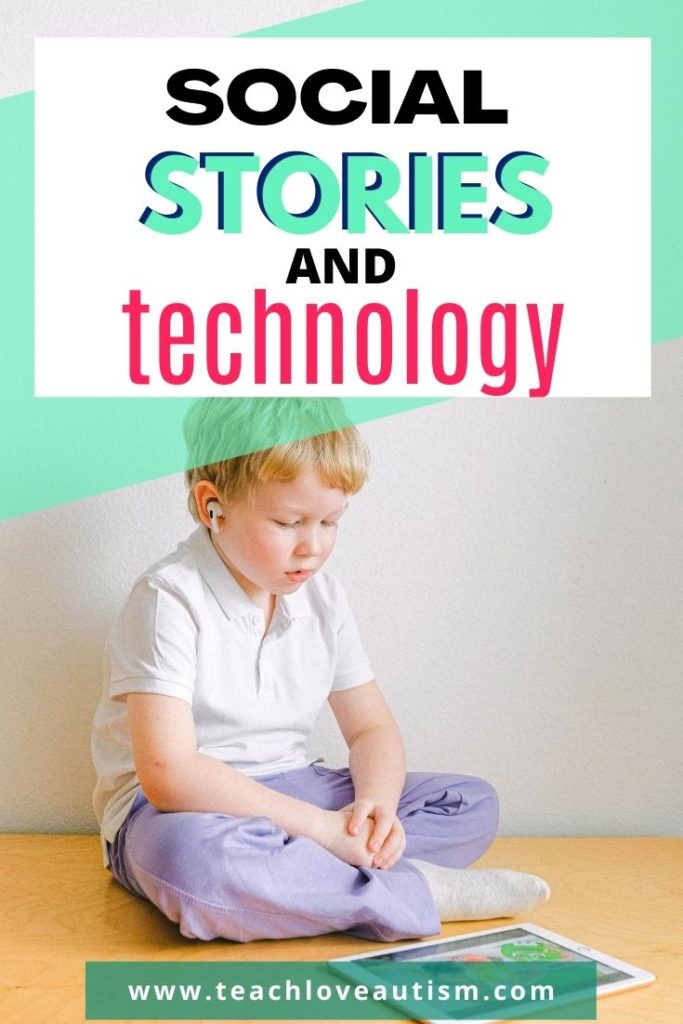Using Social Stories and Technology
Sharing is caring!

I have a strong passion for blending two things like social stories and technology. It’s a way to give students an opportunity to engage with materials in a new way that can be more fun and exciting! You can read more about that here. And during this COVID season, I am thankful for technology because it’s gives me a method to communicate with my family, friends and students.
All that to say, I opened my inbox the other day to a message from a virtual friend, Jenny from Touch Austim LLC. In her email she told me about this awesome app that she created for creating your own Social Stories. FOR FREE! And all the SPED teachers give an audible cheer!
So I thought I’d write a little blog post to give you the inside scoop on this app. Plus, at the end I’m going to link a free social story about COVID-19 that Jenny created using her app. She gave permission to share the PDF so educators and parents will have a great resource for explaining this pandemic to kids.
Social Story Creator App

OK, so first, let’s look at the app. It’s called Social Story Creator and you can find it in the app store or you can click this link. This app is great for creating and sharing social stories and technology. The free version allowed users to create and share two stories and to download our pre-made story “Taking Care of My Device”. There are in-app purchases if users like the format of the app and want to either create more stories or download more of our pre-made stories. When you make the in-app purchase you can also print off the social stories.

So when you get the app, you will be brought to a home screen in several links. In the top left corner there is a link called “New Social Story”. Click on this to start creating. The app is very user friendly. You can add text into the textbox. You can add pictures in two ways. Either you can take a picture or you can add a picture from your phone’s library. I love that this app allows you to add real-life images to the social story because kids respond so well when they can see real-life rather than cartoons.

Add Audio to the Social Stories

There is also an option to record yourself reading the words. I love this because it meets the learning needs of children who are not able to read yet. Students gain independence because they can listen to the story themselves, instead of having a teacher read it to them. Obviously if you print the story, you won’t have the audio recordings, but they are great for if your students view the story digitally.
You can add as many pages as you would like to the story. When you have finished creating it, click the “Exit” and “Save” buttons.
Along with creating social stories, you can also browse their pre-created social stories. You can purchase them in bundles or individually. This app is very user-friendly and intuitive. I played around the app for 5 minutes and feel like I could successfully create my own social stories. Thank you, Jenny, for creating such a great app!
Social Story Freebie!
Alright, so as promised here is the link to the Social Story that Jenny created on the app. This story explains what COVID-19 is and safety measures that we can take to keep safe. Yes, we have talked about this a million times with our families and students, but having a simple resource to help explain things in kid-friendly terms is always good. There are new rules, skewed schedules, and, in some cases, disorder because of COVID. Having a Social Story to explain things to our kids is great. Check it out by clicking the image to download the PDF!