Current Events to Teach Reading in Special Education
Sharing is caring!

When you were in school, did your teachers use current events to teach? I have many memories of this from my elementary and middle school days. Some of the teachers did an amazing job utilizing current events to teach content that got my classes excited and engaged. I love teaching current events and have also talked about it with the program News2You for my current students.
Recently, I was reading through some blog posts from other bloggers about this website called NewsELA. It’s an awesome current events website that they’ve been using in their classroom. And this got me thinking about how I could implement current events to teach more relevant and tangible topics to my students. So let’s take a closer look at this website because, let me tell you, it works and I’ve been using it in my classroom successfully for a while now.

Using NewsELA & Current Events to Teach
NewsELA offers opportunities for kids to read about current events that interest them and then answer comprehension questions about what they read. I was sold when I heard it helped students with comprehension. Comprehension is a constant battle in my classroom, so any way to help students practice this skill is great! Also, NewsELA incorporates technology that my students love (ie. computers and iPads). Oh yeah, and it’s common core aligned! Can’t beat that!
Before I started using NewsELA in my classroom, I was searching for an independent listening activity for my higher functioning students and some of my lower students that could work a mouse. Let’s be real, my elementary listening center wasn’t cutting it for my 7th or 8th-grade students. My listening center had books like “If You Give A Mouse A Cookie” and while these books are amazing for some learners, my older students weren’t interested anymore. That’s when NewsELA entered my life!
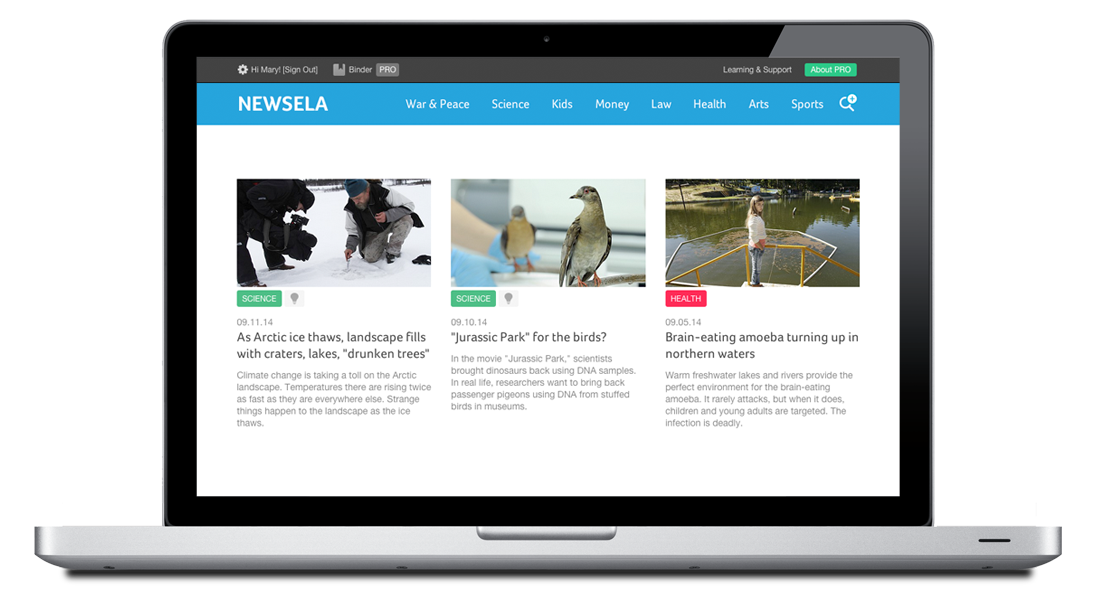
Why I Use Current Events to Teach
What I Immediately loved about NewsELA, was that students could listen to and read current news stories, then answer comprehension questions. The website takes current events and writes articles or adapts them to be read by students of varying reading abilities. At the top of each article is a little drop-down bar where students (or the teacher) can select which Lexile Reading Level to read. The lowest it goes is 3rd grade (not sure if they would take a suggestion and attempt to lower them even more). That’s why I said it was good for my higher functioning students. It does go as high as 12th-grade reading levels, so for teachers of students in that reading ability, it can be super useful.
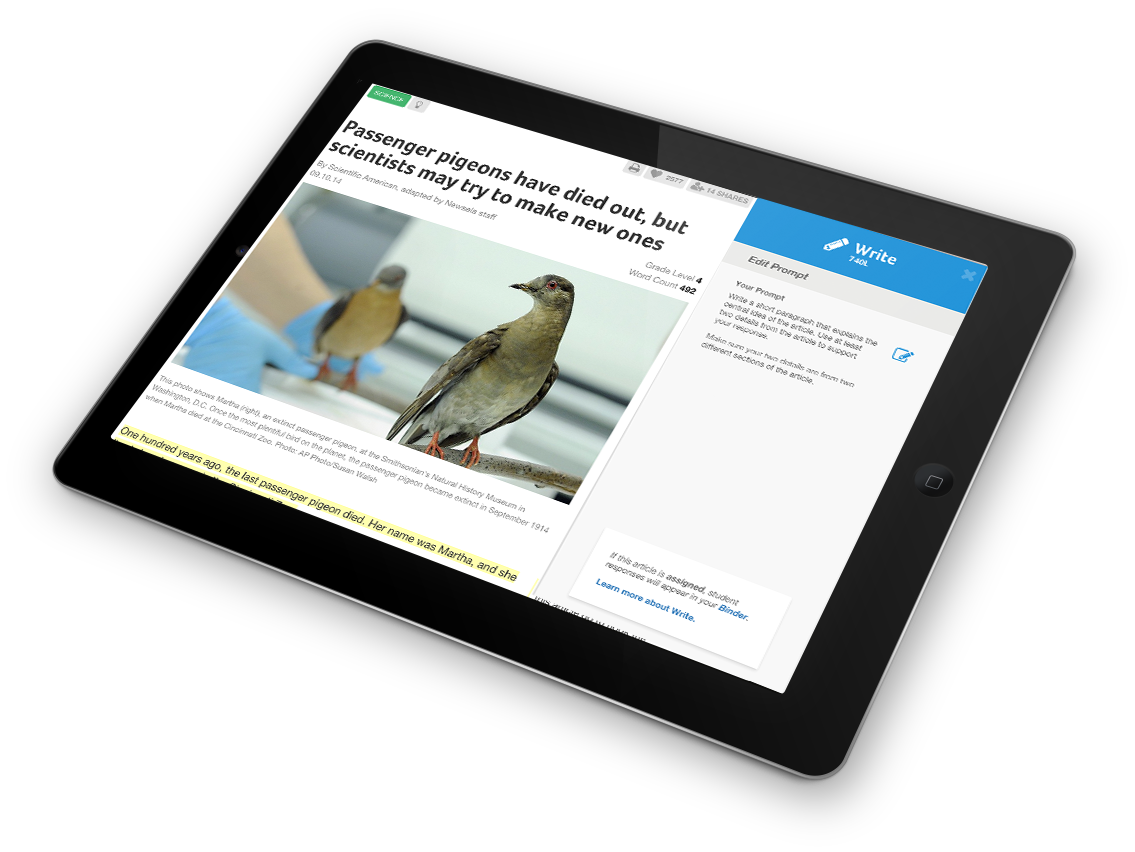
After reading the articles, there is a button along the side that says “Activities”. There are two main activities. One is a writing response where students have to reflect on the article. They have to answer a question like “Explain what the main argument of the article is. Give two reasons for your answer.” There are also multiple-choice comprehension questions. The website tracks students’ answers so the teacher can check to see how the students are doing with comprehension.
Use NewsELA Teach & Engage
Another thing that is nice about NewsELA is you can assign articles to students based on their interests. You could pick sports, health, the arts, animals, etc. When you assign the article, you can even “lock” the reading level. For example, if you want students to be reading the 4th grade reading level version, you can lock the article onto that level so students can’t choose a different version to read. This could come in handy if you have students reading the same article, but they are different reading levels. You can assign the same article, but at different levels, to your students.
I figured out how to take the articles and have the computer read them out loud to the students. We added a button on the iPad for the students and a desktop icon to use on the computer. I set up their account and went from there.
Some Thoughts on Implementing Current Events to Teach

It did take time to show them how to sign on and how to work the reading and the quizzes. With lots of repetition, it did not take long to get them to use it every day. Then they used it independently, and it was keeping track of what they read. It also kept their scores on the comprehension quizzes.
I do wish there were some shorter passages and easier reading levels. Perhaps if enough teachers contact them they might start to create them! NewsELA revolutionized my listening center and Current Events in my classroom. If you try it out, let me know! Who knows, maybe your students will enjoy it as much as my students do.



