Teaching Addition with Digital Task Cards
Sharing is caring!
If you’ve been around here for any amount of time, you know that I love teaching addition with digital task cards and I’ve been working hard to create a plethora of resources that can be used during home learning, but also if you are teaching virtually as well. I love digital task cards because students can access them from school or at home. They are self-correcting so students get immediate feedback on their answers.
Addition Digital Task Cards
Typically, I like to download BOOM cards and I think BOOM cards are great for any subject. You can read more about how I feel about Boom Cards here. I also included in this product some interactive PDFs that can be uploaded to Google Classroom, SeeSaw, Schoology and other Learning Management Systems. Sooooo, without further adieu, I’m pleased to announce Addition Facts 0-10 Digital Task Cards.
Just like my other Digital Task Cards resources, this resource is self-correcting and gives the user prompts. It will prompt them to move on if they get the answer correct or it will ask them to try again until they get the answer correct. This product targets Addition facts with sums 0-10.
Students get an addition problem on each card. There are three answers for them to choose from. When students click on the correct answer, they are prompted to move onto the next question. If they get the answer incorrect, they are prompted to try again. This is a great way to make flashcards fun! (insert link)
Touch Math Gone Digital
Now, I know that some people teach the Touch Math strategy. I love the touch math strategy because it helps our visual learners with math equations. If you’re not sure what Touch Math is, search it up on Youtube because it’s brilliant! I know that Touch Math has helped lots of students learn how to do math without using their fingers! Who would have thought?
When you use Touch Math, each number is assigned a specific number of dots. There is one touch point on the number one, then two on the number two and it continues all the way up to nine (including zero).
When doing paper equations, students touch these points with the tip of their pencil to make addition easier. Since students are touching the points with their pencil, this strategy is to encourage students to keep holding their pencil, instead of using their fingers. With digital resources you can just touch with your finger!
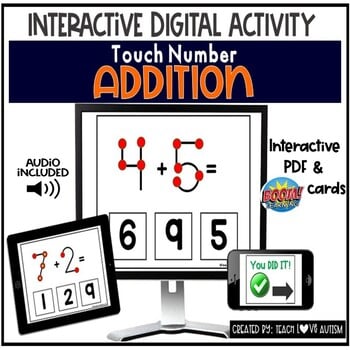
So, in conclusion, I created digital task cards to include Touch Number points for those teachers who have taught this strategy. If you’d like to check out the Touch Number Addition Digital Task Cards go for it!
Whether you are working in the classroom or teaching virtually these digital task cards on both BOOM and available as an interactive PDF can be perfect for teaching technology in math class!




