How to start Using Boom Learning Cards: FAQ
Sharing is caring!

Have I ever told you that I love using Boom Learning Cards in my classroom? Well, it’s true! I think that it’s been one of the best things that have happened to my classroom. If you want to know and read more about them you can do that here.
Where can I purchase Boom cards?
First, you can check out my BOOM Cards in a few places:
- Teach Love Autism Website Shop
- Teach Love Autism Boom Learning Store
- Check out my Teach Love Autism TPT Store

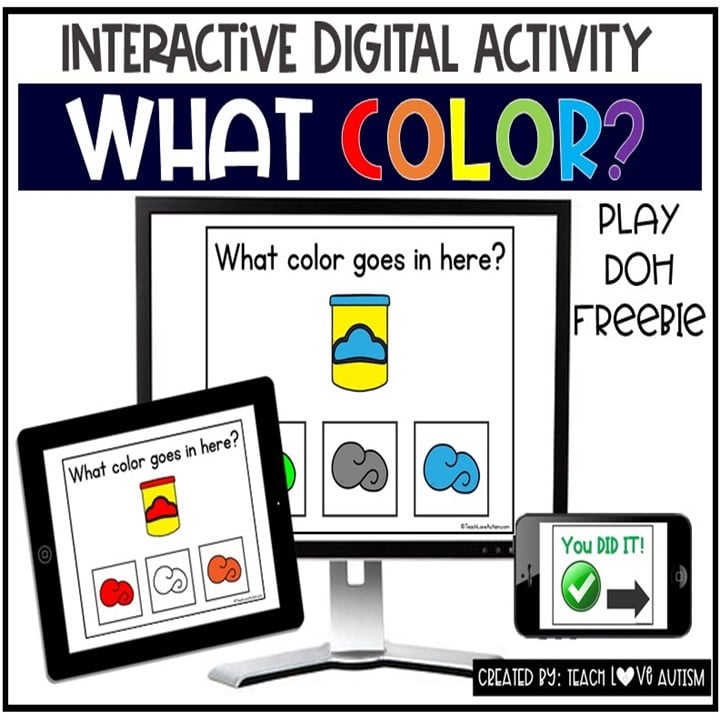

You can also try out a few freebie decks like these ones above by signing up here:
[convertkit form=722051]What is Boom?
Boom is a platform that allows teachers to purchase and/or create digital activities for students. Boom “decks” are made up of individual, digital task cards for students to complete. Moreover, they can include selecting answers, typing in answers, or using drag and drop into a field.
Take a look at a few types of decks that I have!
Here’s a simple task card with multiple choice:
Here is a task card that uses the drag and drop feature in a more functional way.
Additionally, here is a set that has the students typing in the answers:
What are the benefits of using Boom Learning Cards?
Would you believe that Boom Cards can be so helpful in many ways! Boom is great for…
- Differentiating your instruction (you can assign different students different decks!)
- Giving students immediate, automatic feedback
- Getting students EXCITED about learning with badges and fun digital “rewards” for their work
- Holding students accountable for their independent work
- Saving time (less grading!)
- Saving paper
What do I need in order to use Boom?

Initially to get started you will need:
- A computer, tablet, or interactive whiteboard
- Also, an internet browser that is 3 or fewer years old (OR the free Boom app)
- A free or paid Boom account (if you open a new account and click a link you get from a TeachersPayTeachers Boom card purchase, you’ll get 3 months free)
- An internet connection that students can use on a computer/tablet to access the Boom decks
How can I use Boom cards that I purchase on TeachersPayTeachers.com?
- First off, purchase decks or bundles from a TeachersPayTeachers store like mine. Check out just like you normally would!
- Second, once you have purchased, you’ll receive a PDF download. Open up the PDF.
- Next, inside the PDF, you will find links to a Boom deck or decks. Click each link, one at a time, to add the decks to your Boom library. (You will have to create or log into your Boom account.)
- Lastly, if you have purchased a large bundle, it may take some time to add all the links to your Boom library. However, once you have clicked each link once, it will ALWAYS remain in your Boom library for you to access!
If you aren’t quite sure if you are ready to spend money on them try some of the free ones I have in my website library, just sign up here!
[convertkit form=722051]How much does it cost to use Boom?
Another reason I love Boom Cards is because you can use Boom for free. However, a paid account (see pricing here HERE) is very affordable and allows you to:
- Get reports about student progress and activity
- Easily assign students multiple decks to work on
- Create an entire classroom of student logins
If I only have a free account, how can I use Boom cards with my students?

Once you’re logged into your Boom teacher account, go to “Library,” find the deck you want students to use, click on “FastPin” and select “Generate New Pin.”
You then have two options:
Option A: Copy and paste the complete link for students to play, or…
Option B: Go to the Boom main page (boomlearning.com) on a computer (or on the Boom app). Click on the “FastPlay” button. Enter the pin and click “play.”
Important: A pin is valid for 5 days. After the 5 days are up, you can absolutely still access the cards, but you’ll need to generate a new pin for students to use.
Where can I access or download Boom?
One of the great things about Boom is that you and the students can use it on computers OR tablets!
Access the computer version here: https://wow.boomlearning.com/
Download the Apple app here: https://itunes.apple.com/us/app/boom-cards/id1041141473?mt=8
Download the Android app here: https://play.google.com/store/apps/details?id=cards.boom.boom
Download the Kindle fire app here: https://www.amazon.com/Boom-Learning-Cards/dp/B01M8M6OFF/
How do I set up my classroom in my Boom account?
I found this amazing tutorial from Allison at Learning at the Primary Pond on setting up your classes Boom account.
How do I assign students Boom decks?
Lastly, here is another great tutorial from Allison at Learning at the Primary Pond on how to assign Boom decks to your students individually.
In conclusion, Boom Cards have totally transformed how I teach students in my classroom. They are very versatile and can be used in both the in-person classroom setting and in a virtual or digital environment. I highly recommend giving them a chance!



