5 Ways to Start Using Unique Learning Systems in Special Education
Sharing is caring!
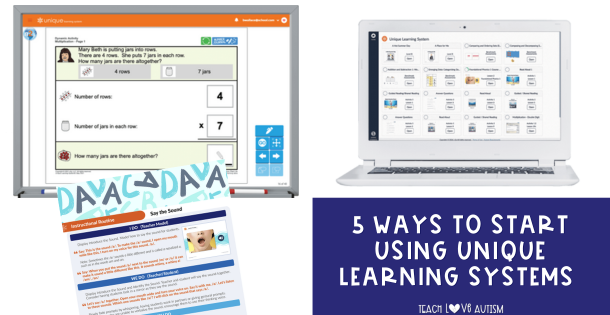
As a special education teacher, finding the right tools like Unique Learning Systems to meet your student’s unique learning needs can be a challenge. ULS (Unique Learning System) provides an adaptive platform that allows you to customize lessons, assessments, and activities to align with your students’ abilities. I have used this platform for seven years in my former brick-and-mortar classroom and also for over 5 years in a virtual teaching environment as well. Here’s how you can make the most out of ULS to support your students’ growth and success in the classroom.
1. Explore the Unique Learning Systems Platform
Before diving into using Unique Learning Systems in your classroom, take time to familiarize yourself with its core features. If you want to be ready to teach as soon as possible your best first step is to start by reviewing the monthly thematic units. These units are designed to cover a broad range of subjects, including reading, math, social studies, and science. If you are a secondary teacher there are also some life skills lessons embedded in. By exploring these, you can better understand the scope of lessons offered, the leveled student materials for use, and how they align with your classroom goals.
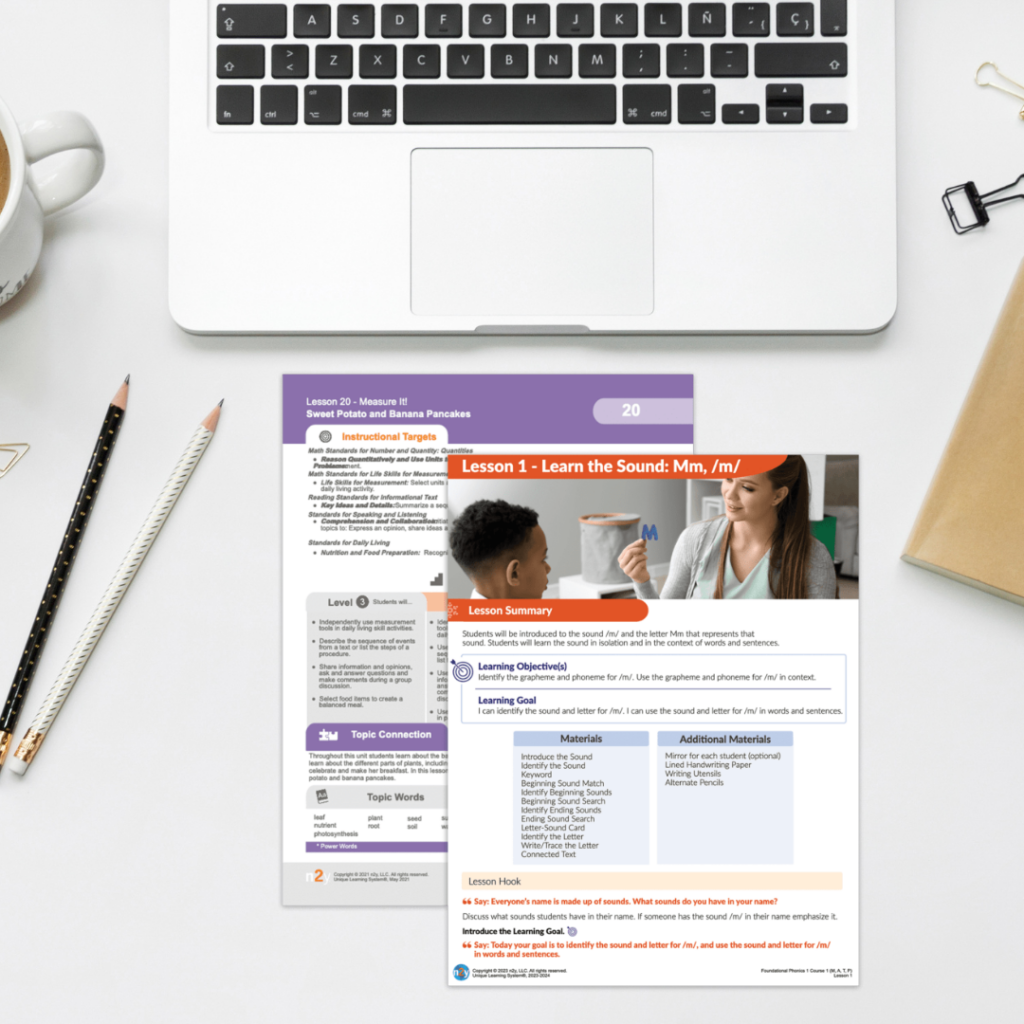
Another important step is to explore the differentiated levels of materials provided by ULS. The platform offers three distinct levels of instruction—Level 1, Level 2, and Level 3—to cater to the varying needs of your students. Here is a visual that gives an idea of what levels for a reading lesson may look like.
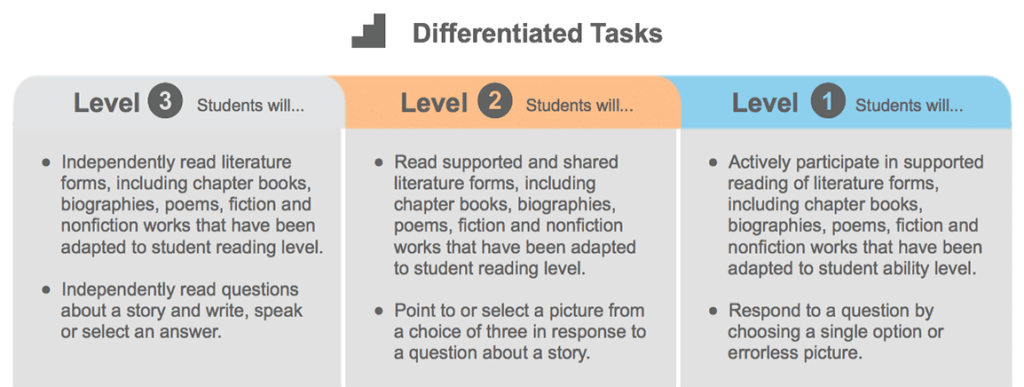
As a special education teacher, this feature allows you to tailor lessons to suit each student’s specific learning level. Look at the lesson plans for the individual activities to see the objectives and targets of the lessons. This will help you to understand what you want students to learn from that lesson and how based on their level they can best meet that.

Another suggestion I believe you should explore before teaching any of these lessons to your students is the interactive activities. Not only can you print all the materials inside the Unique Learning System curriculum you can also digitally use them on a smartboard in the classroom or if you teach virtually by sharing the activities on a screen. These interactive activities are meant to engage students in a multisensory way that helps reinforce learning.

2. Set Up Student Profiles
The next step is to set up individualized student profiles. Unique Learning Systems makes it easy to create profiles based on each student’s learning level, which is an essential part of supporting diverse learners. Identify your student’s current instructional level—whether they are functioning at Level 1, 2, or 3—and input this information into their profiles. There are many different types of profiles available on the site.
I recommend at least completing a K-12 Student Learning profile for each student to start. The nice thing about these profiles is they are for your records as a teacher and as long as you know some of the abilities or challenges that your student faces you can complete this without the student being present. This allows you to monitor progress and select the appropriate materials for each student.
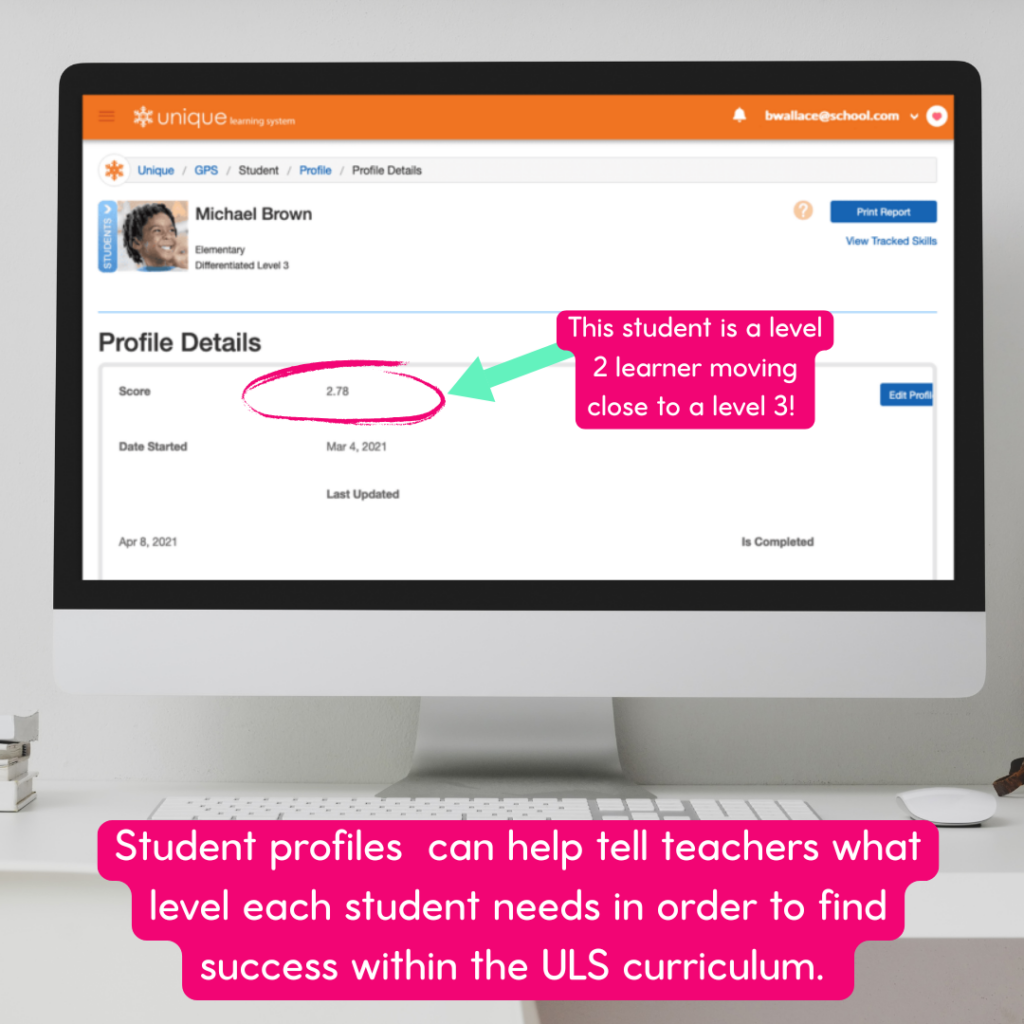
Once your profiles have been completed ULS will recommend the level your student should work at for both the whole group lessons that you teach and assign materials on the platform that students can access through the “Student Dashboard” to complete either independently or with adult support at home or with a paraprofessional to add in additional practice on skills.
3. Plan Small and Simple
When introducing Unique Learning Systems to your classroom, start small and simple. Rather than overwhelming students with too many lessons at once, focus on one or two activities from the monthly thematic units. This also applies to you as the teacher. Starting with just a few small lessons will get you started, don’t overwhelm yourself trying to implement all aspects of the curriculum from day one. I found it easiest to start implementing the reading materials first and then add from there.
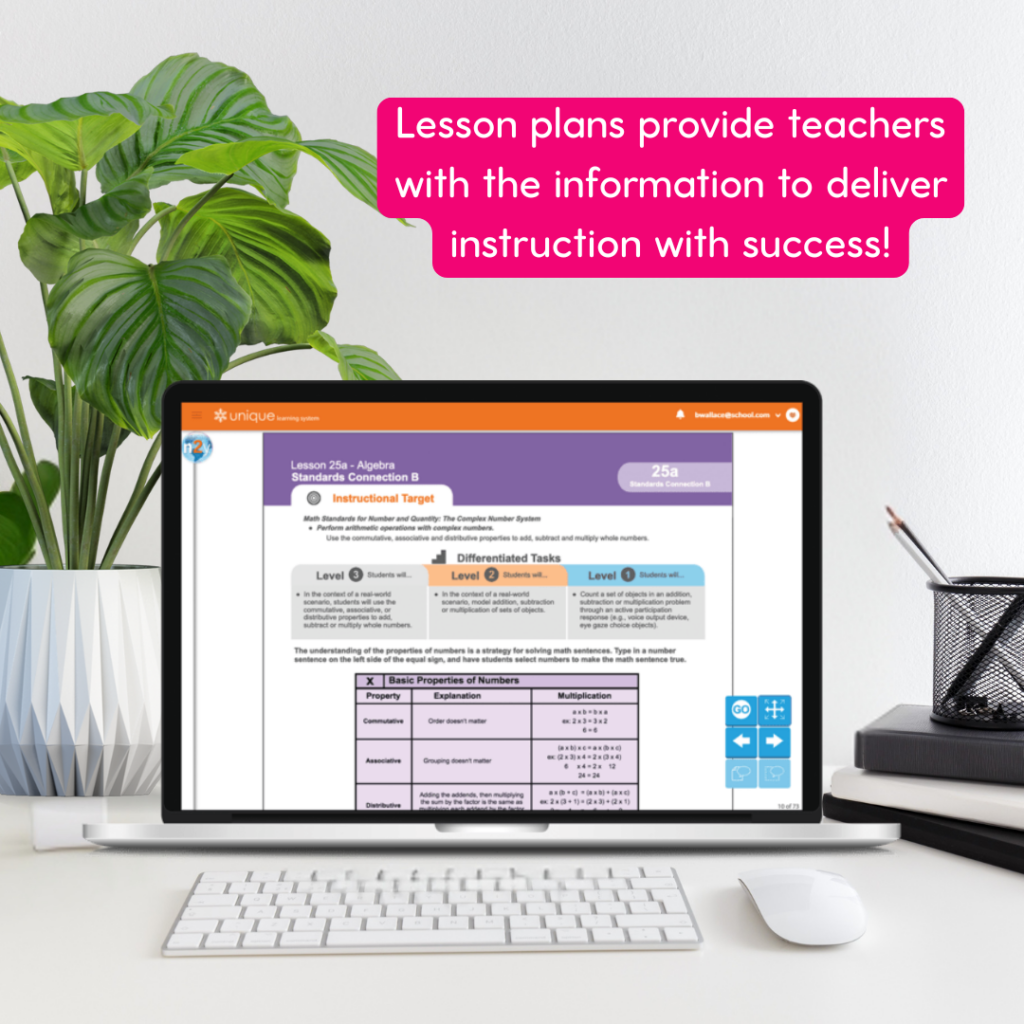
For example:
- Reading Lesson: Start with a shared reading activity, where students practice engaging with a differentiated text. For students who are just starting to develop reading skills, use Level 1 materials with simple sentences and visuals.
- Math Lesson: Begin with a straightforward counting or number recognition activity. Test student responses and observe how they engage with the materials to better gauge their understanding and adjust future lessons accordingly.
Starting small will help you gauge your students’ comfort levels with the platform while building their confidence in using Unique Learning Systems yourself. Observe their interactions with the materials to see how they respond to different types of activities. Over time, you can gradually increase the complexity of the lessons as their skills develop.
4. Integrate Unique Learning Systems Into Your Routine
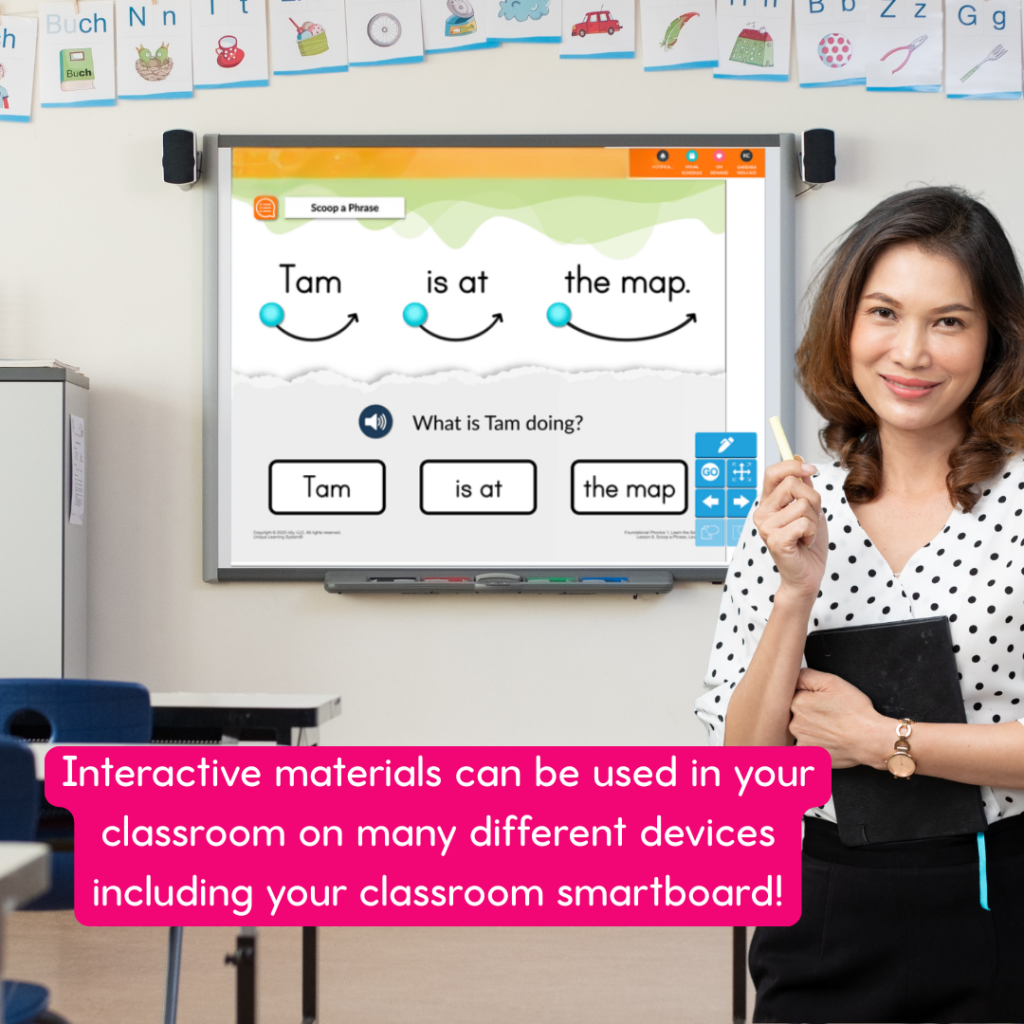
For ULS to be truly effective, it needs to become a part of your daily routine. Create a predictable schedule that includes ULS materials regularly to build familiarity and structure for your students.
For example:
- Whole Group Reading and Math Lessons: Use the monthly lessons to create a routine of teaching content each month. The ULS curriculum lesson topics are taught every month in a spiral if you follow the suggested plan, but with a new monthly theme to support structure and keep it fresh for the students.
- Small Group Rotations: Incorporate Unique Learning Systems activities into your small group rotations with you or paraprofessionals. I would print the differentiated materials and complete some of them in smaller groups to focus on individual student skills more closely and collect IEP goal progress monitoring data if possible.
- Independent Workstations: In addition to small group activities, use ULS as part of your students’ independent workstations. I had a computer set up in my classroom where students logged into their accounts and had assigned activities to work on at their level. The platform’s activities can be easily adapted for independent practice, helping students work at their own pace.
For more information on how I used the math lessons in my brick-and-mortar classroom from ULS be sure to read this blog post. For more information on how I used the reading lessons in Unique Learning Systems in my brick-and-mortar classroom read this blog post.
5. Track Progress and Adjust Based on Assessments
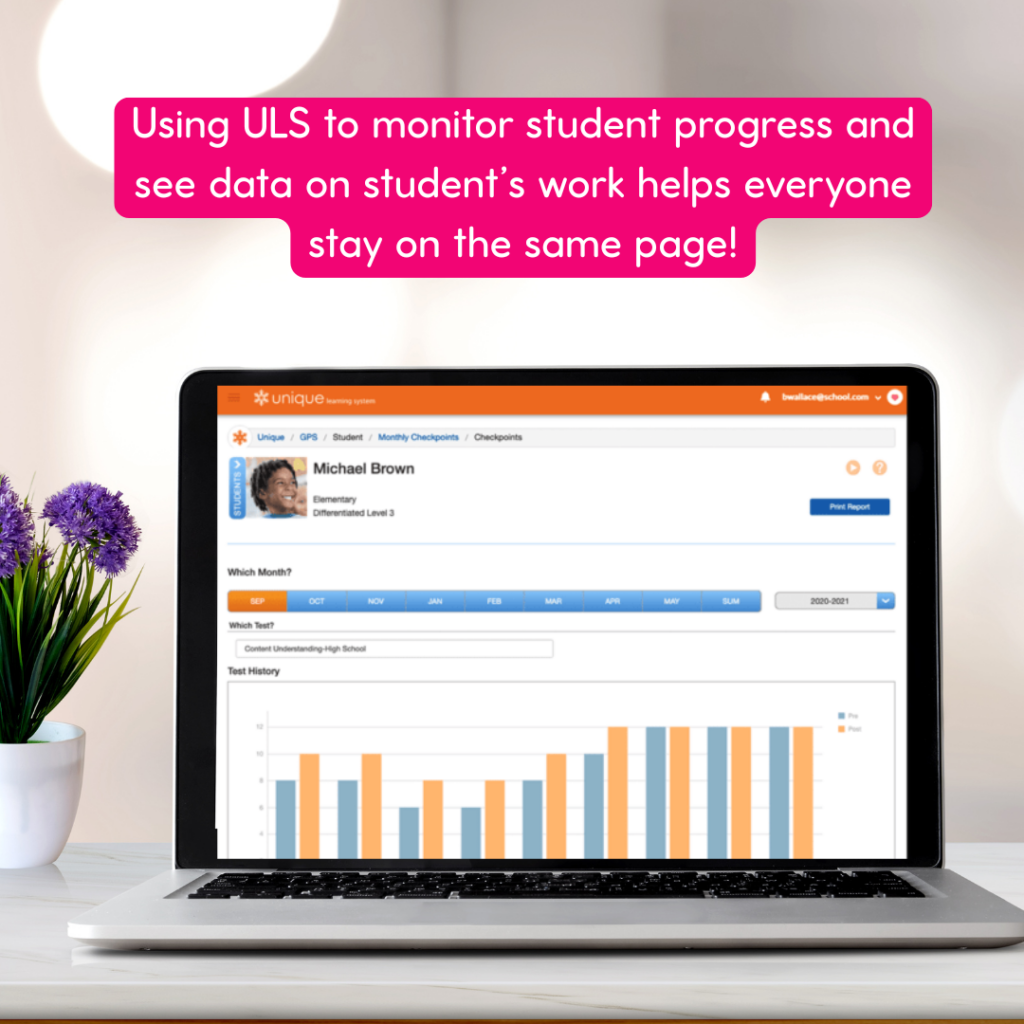
One of the most powerful features of Unique Learning Systems is its built-in assessment tools, which allow you to track student progress. Collect data through benchmarks, checkpoints, and student assignments built into the curriculum. By analyzing this data, you can adjust your lessons and strategies to better meet each student’s evolving needs.
- Benchmark Assessments: Benchmark assessments in Unique Learning Systems are designed to gauge students’ overall proficiency in key areas such as reading, math, science, and social studies. These assessments are typically given at the beginning, middle, and end of a school year to assess progress and help teachers determine whether students are on track.
- Checkpoints: Checkpoints are pre and post-test assessments that should be given to students at the beginning and end of each month to assess the student’s growth in that monthly content. These assessments are also leveled based on student levels mentioned earlier in this post. They assess reading and math skills and also the content of the monthly theme.
- Student Assignments: Many materials in the ULS curriculum can be assigned for students to complete on a device with their ULS student accounts. Teachers can assign these materials based on students’ levels and then see data reporting on the student’s ability with that lesson. It will track attempts made on questions, questions completed, the accuracy of the answers, and more.
Use the data collected from these assessments to inform IEP goals and monitor how well students are achieving these goals. This can be a great way to build rapport with members of the IEP team to help everyone understand how the student is performing academically in the classroom.

By following these steps, you can set a strong foundation for success with Unique Learning Systems in your classroom. Remember to take the time to explore the platform’s features, personalize it for your students, and create a consistent routine that supports all areas of learning. Tracking progress and making adjustments will ensure that every student’s educational journey is as effective and enriching as possible.





