Italian Restaurant Next Dollar Up Interactive PDF, Boom Cards, and Google Slides
$3.50
Description
Needing digital task cards that target working on the “next dollar up” strategy? This set is perfect for you. Specifically this set is all about ITALIAN food related to being in a restaurant. In this resource you get both an interactive, self checking PDF Google Slides & Boom Cards that you can use through Boom Learning.
Save 20% by buying the entire RESTAURANT bundle HERE!
What’s included:
★ Interactive PDFs: great offline option – Questions are on single slides and students will click on the answer with a self correction slide appearing after!
- These won’t let students continue until they get it right! These can be used offline in any PDF reader (Adobe, iBooks, etc) after it is downloaded.
- *PLEASE NOTE: In Google Classroom and some web browsers, in order to click through the PDF, you will need to click the print button first. Then the PDF will open in a new tab and play fine. You can also use PDF reader extensions such as Lumin.
- How to use Interactive PDFs:
- Download to device (computer, iPad, etc) and play in “fullscreen” mode.
- If student answers correctly, they will receive a fun “yes” screen.
- If the student answers incorrectly, they will see a “no” and be prompted to try again.
★ Boom Cards – need internet access to play: Questions are on Boom Learning (you will need an account) with self correction feedback for students.
- Boom Cards are compatible with Google Classroom™, SeeSaw, and other similar online platforms that permit you to assign by URL.
- To use Boom Cards, you must be connected to the Internet. Boom Cards play on modern browsers (Chrome, Safari, Firefox, and Edge). Apps are available for Android, iPads, iPhones, and Kindle Fires.
- For security and privacy, adults must have a Boom Learning account to use and assign Boom Cards. With a free account, you will be able to assign the Boom Cards you are buying with “Fast Pins” (play provides instant feedback for self-grading Boom Cards). Fast Play is always a free way for students to engage with Boom Cards decks. For additional assignment options and data collection, you’ll need a premium account. If you are new to Boom Learning, you will be offered a free trial of our premium account. Read here for details: http://bit.ly/BoomTrial.
★ Google Slides™: Students will drag and drop a circle over the correct answer. Questions are on single slides for students to answer easily with less distraction.
- Allow students to answer without direct feedback and use as a quiz or quick assessment of the skill! Also, add or delete slides as you need to make the product fit the needs of the student!
- Make a copy of the file for each student to easily assign it in other platforms and allow students to save their work.
Upload this activity to Google Classroom, Seesaw, or another platform of your choosing. This activity works on computers, smart boards, tablets, iPads, and smartphones. These materials are NO PREP & PAPERLESS and visually engaging and age-appropriate activity for special education or young elementary students.
Need help or want to make a product request? Email: [email protected]
To use these activities with your students you will need a Boom Learning account, but don’t worry… it is free!
What are Boom Cards?
Boom Cards are digital task cards that you can play on the Boom Learning website. Boom Cards are accessible from ANY device with an internet connection including: laptops, Chromebooks, iPads, android tablets, Kindle Fire tablets, interactive whiteboards, and even your smart phone!
Why do we love them?
- Easy to access, engaging, and interactive
- Self-correcting
- Auditory and visual feedback
- No prep! That means… NO laminating, NO cutting, NO gluing, and NO Velcro!
- Data tracking (with paid subscription)
- Easier to use than digital PDF files
To use Boom Cards, you must be connected to the Internet. Boom Cards play on modern browsers (Chrome, Safari, Firefox, and Edge). Apps are available for Android, iPads, iPhones, and Kindle Fires. For security and privacy, adults must have a Boom Learning account to use and assign Boom Cards. You will be able to assign the Boom Cards you are buying with “Fast Pins,” (play provides instant feedback for self-grading Boom Cards). Fast Play is always a free way for students to engage with Boom Cards decks. For additional assignment options you’ll need a premium account. If you are new to Boom Learning, you will be offered a free trial of our premium account. Read here for details: http://bit.ly/BoomTrial
Follow me in many more ways to find out about new products and things happening in my classroom!
**WEBSITE/BLOG**
**INSTAGRAM**
**PINTEREST**
**FACEBOOK**
Email: [email protected]
Terms of Use:
Copyright © Teach Love Autism. All rights reserved by author. This product is to be used by the original downloader only. Copying for more than one teacher, classroom, department, school, or school system is prohibited. This product may not be distributed or displayed digitally for public view. Failure to comply is a copyright infringement and a violation of the Digital Millennium Copyright Act (DMCA). Clipart and elements found in this PDF are copyrighted and cannot be extracted and used outside of this file without permission or license. Intended for classroom and personal use ONLY. See product file for clip-art and font credits.
Only logged in customers who have purchased this product may leave a review.

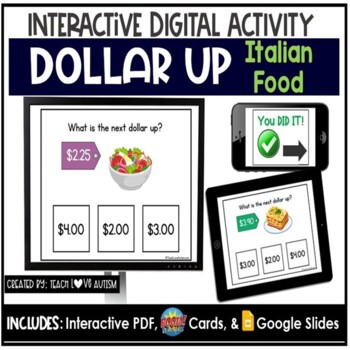




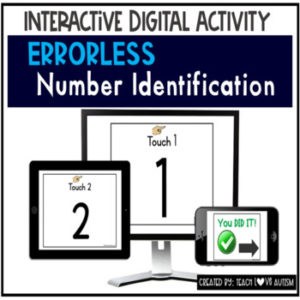

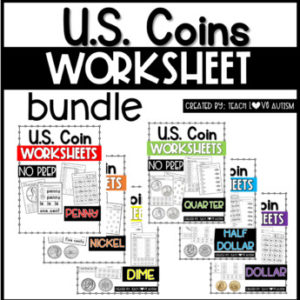



Reviews
There are no reviews yet.